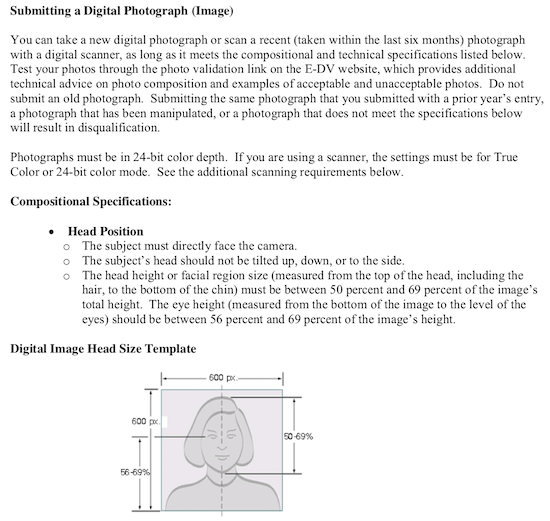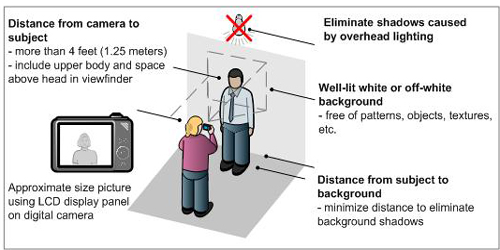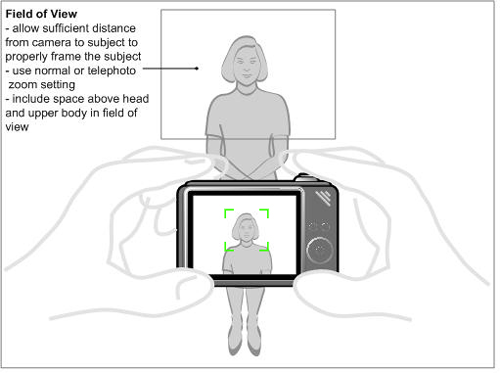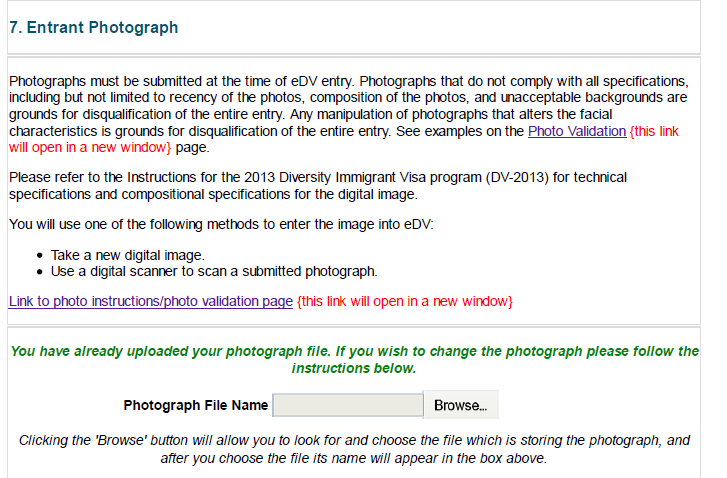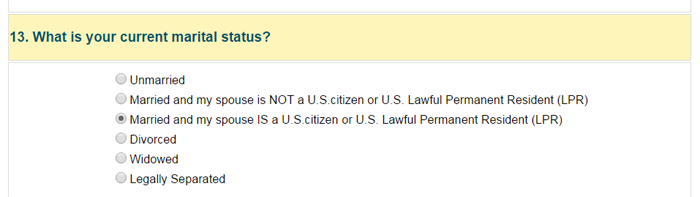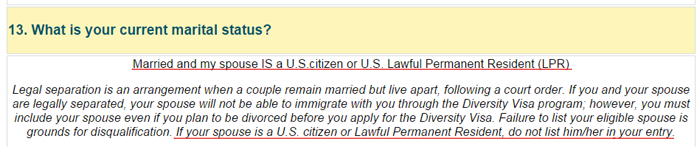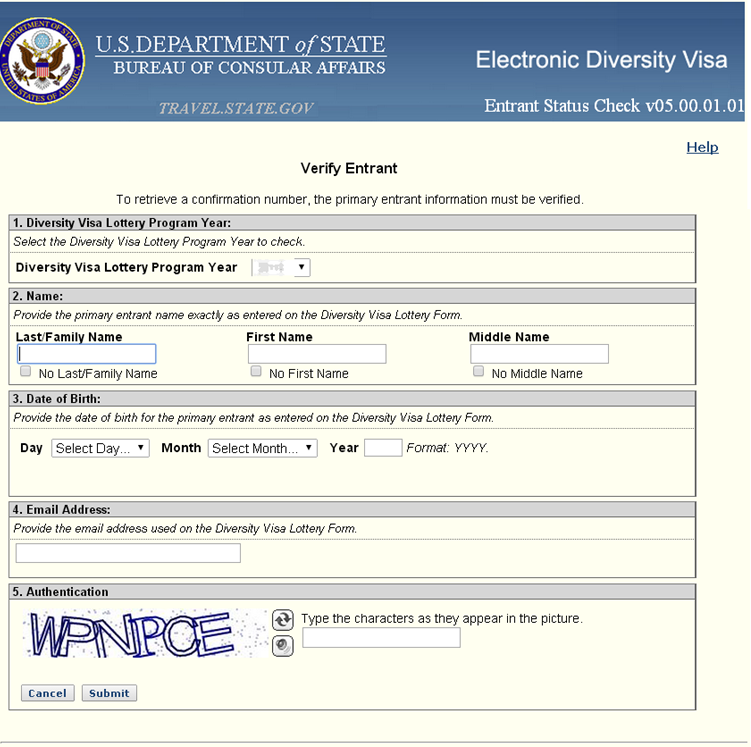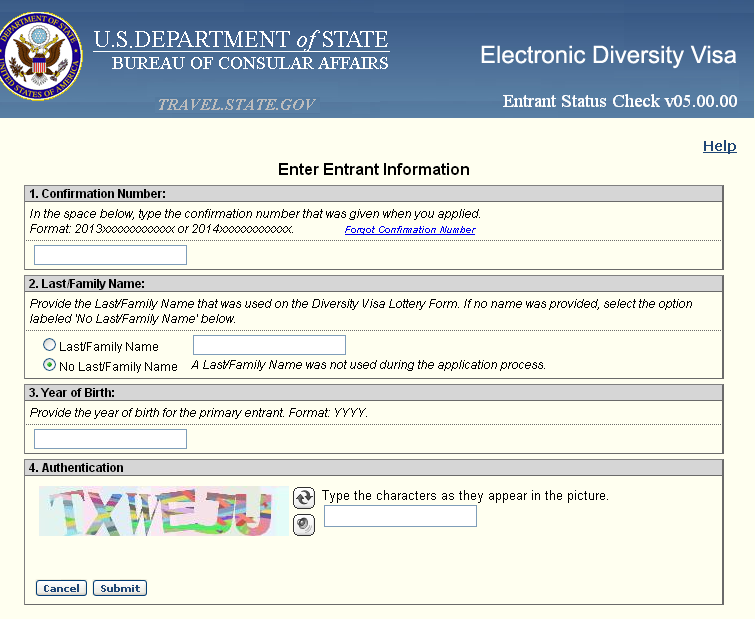|
 Digital Photo for US
Green Card Lottery (DV Program ) -
We are taking Digital Photo for DV Program for you. Digital Photo for US
Green Card Lottery (DV Program ) -
We are taking Digital Photo for DV Program for you.
 E-mail
us your photo - we will make a Digital Photo for DV Lottery application. E-mail
us your photo - we will make a Digital Photo for DV Lottery application.
 How
to pay for Green card Digital Photo How
to pay for Green card Digital Photo
 How
to use DV Lottery Digital Photo How
to use DV Lottery Digital Photo
 How
to use Green Card Lottery Photo CD at office How
to use Green Card Lottery Photo CD at office
 Doi Camera our Location
& Business Hours Doi Camera our Location
& Business Hours
| Disclaimer: This website is not affiliated with the United States Government. Doi Camera is dedicated to help immigrants by providing the
most current information available. The information provided in this website, e-mail and other communications
should not be considered legal advice for any individual situation. We recommend you to consult an immigration attorney if you require
legal advice |
Please note that US Green Card Lottery
is a Free Program from US
Government.
You don't have to pay for participating to
Green card DV Lottery.
Here is the link to the official
Green Card Lottery US Government. site.
We are here to help you making a digital photo for DV Lottery entry.
Digital Photo for US Green Card Lottery Program
Doi Camera has been making US Green Card Photos more than 10 years!
 |
Our Digital Photo for
US Green Card Lottery
is 100 % guaranteed for your
E-DV Green Card Entry.
|
Lean more on US Green Card Lottery Program , please see here.
 A Congratulation Letter for US Green Card Lottery.
A Congratulation Letter for US Green Card Lottery.
Digital Photo for Green Card DV Lottery
| |
The last year's photo cannot be
used for new Green Card Lottery.
US Government wants a current photo.
It must be within the last
6 months.
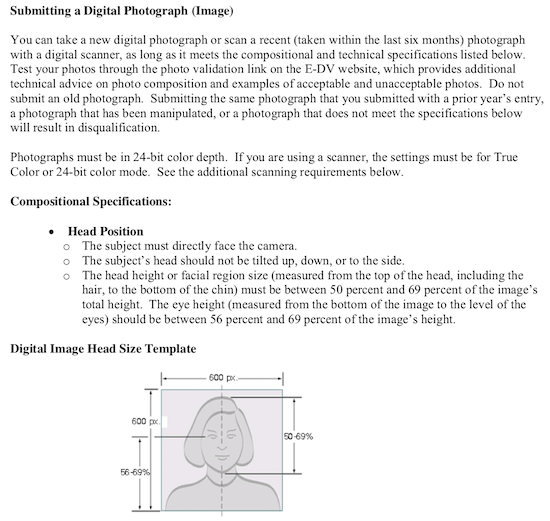
Since November 1, 2016, NO EYE GLASSES ARE ALLOWED IN US VISA PHOTOS!
If you took your Green Card Photos with glasses in the past, it has to be replaced.

We are offering US DV Lottery digital photo in 2 ways:
1. Walk in - If you are in New York City area, please
walk
in. No appointment necessary.
2. Take photo with smart phone and E-mail us - We will edit the photo for Green Card Lottery.
The price is $25.00 (plus tax in NY).
| 1. |
Walk in
 Please
come to Doi
Camera store in person. Please
come to Doi
Camera store in person.
 No appointment necessary, you
can just walk in during our business hours. No appointment necessary, you
can just walk in during our business hours.
 We will send your digital photo by replying to your E-mail, so please bring your smart phone. We will send your digital photo by replying to your E-mail, so please bring your smart phone.
 The whole process will take about 15 minutes or less. The whole process will take about 15 minutes or less.
 We will NOT put the Digital Photo on your USB device (for security reason). We will NOT put the Digital Photo on your USB device (for security reason).
 The price is $25.00 The price is $25.00
We will take a photo of you with a Digital Camera
and make a Digital Photo for DV Lottery
according
to the DV Lottery
requirements.
Because all Digital Photo will be verified on the US
Government's Green Card Lottery Photo Validation Site,
we can guarantee that our digital photo is 100% good for US DV Lottery entry.
|
| 2. |
Take your photo with your smart phone and E-mail us.
 Take your photo with your smart phone or digital camera and E-mail it to us. Take your photo with your smart phone or digital camera and E-mail it to us.
 We will edit your photo for Green Card Program and verify it on the US Government Site for its accuracy. We will edit your photo for Green Card Program and verify it on the US Government Site for its accuracy.
 After the file is OKed by the US Government, we will send a PayPal Invoice or get payment over the phone. After the file is OKed by the US Government, we will send a PayPal Invoice or get payment over the phone.
 Once the payment is confirmed, we will send the Green Card photo by E-mail. Once the payment is confirmed, we will send the Green Card photo by E-mail.
 The price is $25.00 The price is $25.00

Please learn more details below:
| Step
1. |
Take a photograph of you with a digital camera or smart phone.
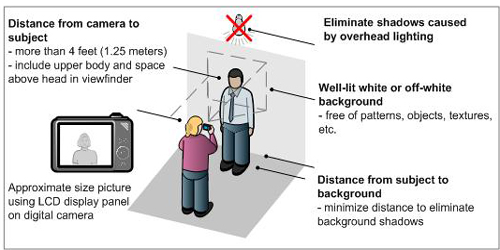
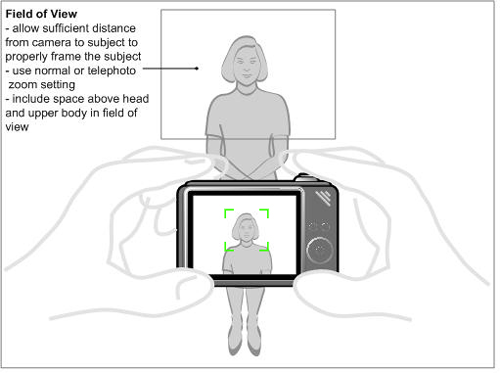
You will stand in front of a plain background
( white wall or white door will be perfect).
When you compose your face, make sure you are
leaving enough space around the head
(many
photos we receive is way too big).
Before sending the file to us,
please check the following points.
Check list:
1. No smiling
2. No hair covers your eyes
3. Both shoulders shown
4. Preferably, both ears shown
5. No glasses. You must NOT wear glasses in visa photos (it's a official rule)
6. Face size not too big.
|
You should look like
this on a display- head is small, both
shoulders shown! |
 |
|
 |
We can't make
a square photo from a rectangular image!
If you send us a tight rectangular photo (such
as 35mm x 45mm size), we can NOT make
square photos, simply because we don't have
your shoulders!
|
| Step
2. |
E-mail
us the photo.
It's important that the bigger the file, better the quality.
 Please send as the original size photo - don't crop by yourself. Please send as the original size photo - don't crop by yourself.
 Smart Phone or Tablet - please select "send original size" not "small size". Smart Phone or Tablet - please select "send original size" not "small size".
Note for advanced customers only (regular customers can ignore this note)
1. Please send us Jpeg files, no RAW or Tiff files. Jpeg is just good for the Government use.
2. Digital camera setting can be just "Standard" - we don't need Hi or Large sized photos.
3. Please don't crop or change color by yourself - it's our job and that's what you're paying for.
|
| Step
3. |
(Our job)
We will edit the photo according to the spec
for the US Green Card Lottery entry.
Your digital file will be verified on the US Government Green
Card Photo Validation Site,
before sending to you.
This is why our Photo for
US Green Card Lottery is 100 % guaranteed for your
E-DV Green Card Entry.
|
| Step
4. |
Payment
We will send you a PayPal
invoice or take your credit card over the phone.
Once the payment is confirmed, we will send
the digital photo by E-mail.
Lean more - How to use our digital photo for US Green
Card Lottery entry.
|
|
How to
use the Digital Photo for DV Lottery. |
| Digital Photo on
a CD |
| |
Step 1. Insert the CD to your PC or Mac,
before starting DV Lottery on-line entry.
Step 2. Start the entry
Step 3. During the entry when prompted,
choose the CD directory (normally D: or
E: ) and upload the image directly from
the CD.
Note: Don't
double click on the file on CD and save
again.
Double click and save will change the
file size.
Please upload the image directly from
the CD.
|
| Digital Photo by E-mail |
| |
Note: Don't
double click on the downloaded file
and save again.
Double click and save will change
the file size and may disqualify for DV
Lottery Entry.
You can download the file as many times
as you like from your email, so don't
get uptight.
Try right clicking the file, select save
as, then choose your desktop, if you made
a mistake, try again.
Step 1. Download the file to your default download folder, desktop
or (my )Picture folder.
Step 2. Start DV Program application.
Step 3. When prompted, upload the file
from directly from the place where the file was saved.
|
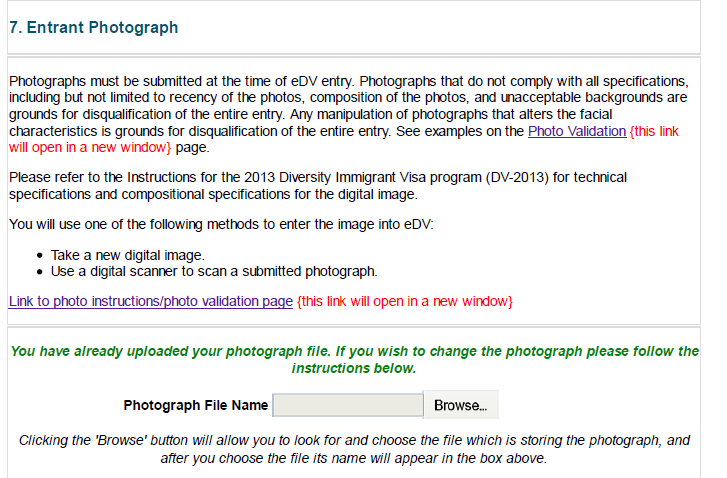 |
|
Using Digital Photo
at work. |
Problems and Solutions when you use the
US Visa Digital Photo at work.
Problem with
CD
I Received a DS160 file on a CD but the CD doesn't
work with my company's PC, why?
Solution
Because of security reason, many networked PCs
at office are disabled showing executable files
such as .exe extension files.
Some companies took further security cautions
and disabled all possible executable files including
the .jpg file.
The only way to go is to try with other compeer
that is not a part of the network, like your
home PC.
Problem with
E-mail
I received your DS160 file by E-mail
at my office, but can't download the attachment
with my PC, why?
Solution
When you use an office computer to download
the file we sent by E-mail, you might not be
able to download it.
This is because your company's security system
does not allow you to download graphic files
like Jpg format.
Since US Government wants a Jpg file, but your
company doesn't want you to download Jpg files,
all you can do is to use a computer that does
not belong to your company's network, like your
private PC at home.
How to test if your office PC allows you
to download Jpg files.
We have a jpg file for you to download.
Please click here
and download the file.
If you can't download it , your company's PC
prohibits it - no luck.
If you can download it, E-mail it to yourself
and receive it, to see if you can download from
E-mail also.
Some companies have different level of security
policies for WEB downloading and for E-mail
attachment.
|
Disclaimer
- Doi Camera will not be
responsible for your computer, not how to use
it.
The customer must know how to handle E-mail attachment
and how to download it. |
|
| |
|
Recent rule changes in US DV Green Card Lottery. |
 |
DV2017(2015)
Major change for applicants who has a Green card or US citizen spouse.
If your legal spouse is either a Green Card holder or a US citizen, you don't have to include his/her graphic nor information in your entry
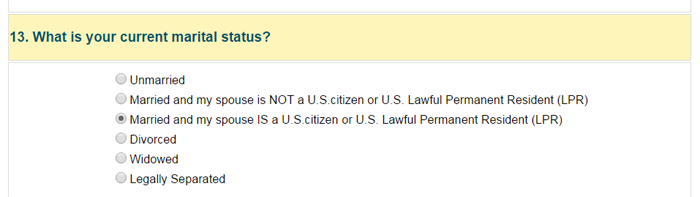
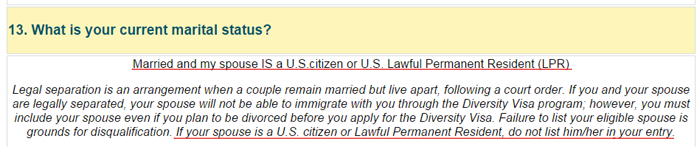
|
 |
You can now retrieve your confirmation number.
Here is how.
|
 |
DV2011.
The US Government will NOT notify the result to any
individuals.
Each person must check the result on Government
Website.
This Entry Status Check will be the only means to check your
status.
You will NOT receive any E-mails, regular mails or phone calls
about the result.
|
 |
DV registration period has shortened to just about a month
only, about a half of DV2011.
|
| |
|
| |
|
|
Can you process a complete DV Lottery
Entry for me? |
| |
No we don't.
|
What is
"DV Lottery", E-DV, "Green
Card Lottery Program" or
"US DV program"? |
| |
It's a US Government Program that gives away over 50,000
Green Cards each year.
|
| How often do they run this
US Green Card Lottery? |
| |
Once a year.
|
| Why are they giving away US
Green Cards? |
| |
US Government needs labor force.
|
| Who can apply for this DV
Lottery as a main applicant ? |
| |
Rule 1, You need either High
School education or two years of certain type job experience.
(what type of work ? details on page 2 of DV
Lottery Instruction )
Rule 2, You were born in an
eligible country.
(The list of the countries is on US
Government's Website)
Rule 3 (exceptions to the
2nd rule)
Even if you are born in an ineligible country, you can apply
-
-1. If you are married to a spouse who was born in an eligible
country, or
-2. Neither of your parents was born or resided in an ineligible
country when you were born.
Sound confusing?
(The High School Education can be substituted by certain
two year job experiences)
A.
1. If you are born in an eligible country, AND
2. have a High School education
then, you are in.
B.
If you were born in an ineligible country, but have a High
School education,
you still can apply as a main applicant (= you can put your
spouse as a dependent) if:
-1. you are married to a person who is eligible, or
-2. you are single but, neither of your parents was born
nor resided in an ineligible country.
For more details on your particular situation, read DV
Lottery Instruction.
Note:
A married couple can apply
twice in a year making each other as a main
applicant.
|
| How are the Green Card Lottery
are selected? |
| |
Here is what US Government says:
The Congressionally mandated Diversity Immigrant Visa Program
makes available
50,000 permanent resident visas annually, drawn from random
selection
among all entries to persons who meet strict eligibility
requirements from
countries with low rates of immigration to the United States.
|
| When and How do they notify
me if I'm selected? |
| |
The US Government will NOT notify you.
The only way for you to know the result is to visit the
Government
Website and check by yourself.
Since 2010 (DV2012), there is no notice sent to applicants.
No E-mail, no regular mail, no phone, no nothing.
|
| How can
I check my status on the Government's Website? |
| |
The only way to check your status is on the Government
Web site, after Noon (EST in US) of May 1st next year.
It is very important that you keep the DV Lottery
Entry Confirmation Number until May of next year.
If you lost your Confirmation number, here is how to retrieve
it.
1. Go to this site
and click "Forgot confirmation Number"
2. Fill out necessary items on this
site to get your confirmation number retrieved.
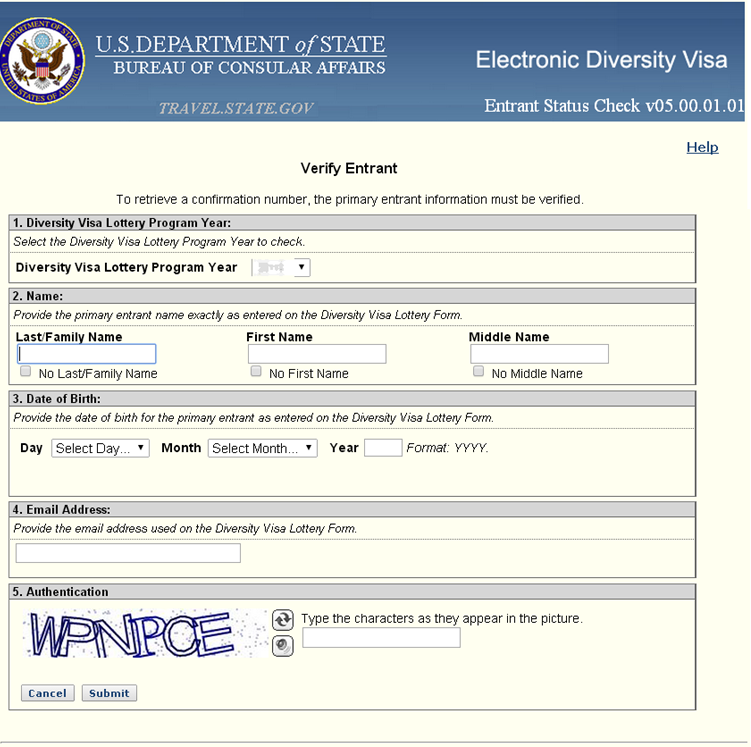
Note that the confirmation number will NOT sent to the e-mail
address you type in,
instead it will show up in the checking site automatically.
Also the year is not the year you applied but the year of
the DV program.
(ie. you apply during the month of October 2014 for DV 2017,
so you select 2017)
| Here is how to check your
status on the Government's Website |
| 1. |
Go
to the Government's Website
US Government is recommencing MS Internet Explore.
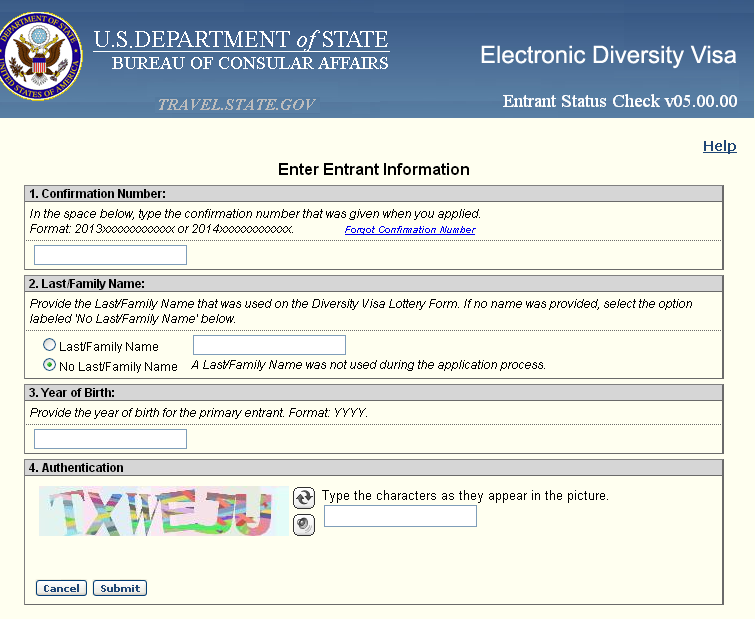
|
| 2. |
You enter 1) Confirmation number 2) Last name and
3) the Year of birth
and click Next to see the result.
|
| 3. |
If you are NOT selected - "You have not been
selected".
When you ARE selected - The following messages will
be displayed:
Dear "Your Name"
You have been randomly selected for further processing
in the Diversity Immigrant Visa Program for the fiscal
year 201X(October 1, 201X to September 30, 201X).
Selection does not guarantee that you will receive
a visa because the number of applicants selected is
greater than the number of visas available.
Please print out this letter and take it with you
to your visa interview.
|
|
| Do they notify me if I'm not
selected? |
| |
No.
US Government will not notify any individuals.
The sole means to check is to visit their Website after
May 1, next year.
|
| Do they notify me by E-mail? |
| |
No.
US Government will not notify you anybody by E-mail..
|
| How much does it cost to apply
for the US Green Card Lottery Program? |
| |
It is a FREE program.
You can apply fee.
|
| Why there are companies that
charge fees for US Green Card Lottery Program? |
| |
US Government will not charge you, it's a free program.
But if you ask someone's help to assist you, they can charge
you the fee for it.
However, there is a Website
Fraud Warning from US Government.
|
How to enter US
Green card Lottery Program? |
| |
Everything must be done on the internet, no regular mail
is accepted.
Your photo must be submitted digitally through the Internet.
You can download the instruction from
US Government site.
|
Specifications
for US Green Card Lottery E-DV Digital Photo. |
| |
The image
file must adhere to the following compositional and technical
specifications and can be produced in one of the following
ways: taking a new digital image or using a digital scanner
to scan a photograph.
Compositional Specifications:
The submitted digital image must conform to the following
compositional specifications or the entry will be disqualified.
Head Position
o The person being photographed must directly face the camera.
o The head of the person should not be tilted up, down, or
to the side.
o The head of the person should cover about 50% of the area
of the photograph.
Background
o The person being photographed should be taken with the person
in front of a neutral, light-colored background.
o Dark or patterned backgrounds are not acceptable.
Focus
o The photograph must be in focus.
Decorative Items
o Photographs in which the person being photographed is wearing
sunglasses or other items that detract from the face will
not be accepted.
Head Coverings and Hats
o Photos of applicants wearing head coverings or hats are
only acceptable if the head covering is worn for religious
beliefs; and even then, the head covering may not obscure
any portion of the face of the applicant. Photographs of applicants
with tribal or other headgear not specifically religious in
nature will not be accepted; photographs of military, airline,
or other personnel wearing hats will not be accepted.
Color photographs in 24-bit color depth are required.
Photographs may be downloaded from a camera to a file in the
computer, or they may be scanned to a file in the computer.
If you are using a scanner, the settings must be for True
Color or 24-bit color mode. Color photographs must be scanned
at this setting for the requirements of the DV program. See
the additional scanning requirements below.
Technical Specifications
The submitted digital photograph must conform to the following
specifications or the system will automatically reject the
E-DV Entry Form and notify the sender.
Taking a New Digital Image.
If a new digital image is taken, it must meet the following
specifications:
Image File Format: The image must be in the Joint Photographic
Experts Group (JPEG) format.
Image File Size: The maximum image file size is 240 kilobytes
(240 KB).
Image Resolution: 600 pixels high by 600 pixels wide.
Image Color Depth: 24-bit color [Note: Color photographs are
required. Black and white, monochrome images (2-bit color
depth), 8-bit color, or 8-bit grayscale will not be accepted.]
Scanning a Submitted Photograph.
Before a photographic print is scanned, it must meet the compositional
specifications listed above. If the photographic print meets
the print color and compositional specifications, scan the
print using the following scanner specifications:
Scanner Resolution: Scanned at a resolution of at least 150
dots per inch (dpi).
Image File Format: The image must be in the Joint Photographic
Experts Group (JPEG) format.
Image File Size: The maximum image file size is 240 kilobytes
(240 KB).
Image Resolution: 600 by 600 pixels.
Image Color Depth: 24-bit color. [Note that black and white,
monochrome, or grayscale images will not be accepted.]
|
|