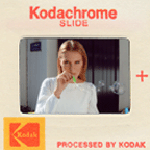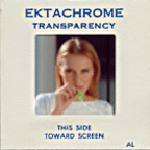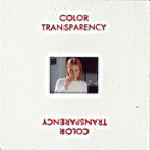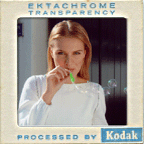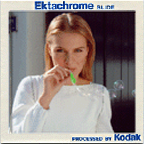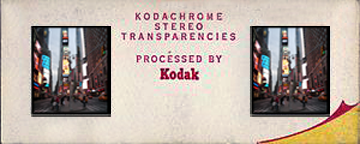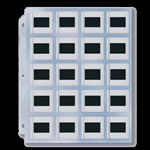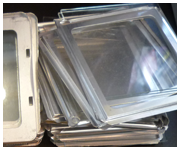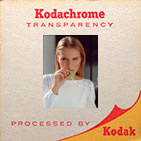What is "Slide Scan", "Slide to Digital" or "Digitize Slide" mean?"Slide Scanning" is a method that turns
a slide into a digital file.
We will use Kodak's Digital
ICE system on 35mm slides for removing dusts and scratches
digitally without touching them. DIGITAL ICE technology automatically removes surface defects,
such as dust and scratches, from a scanned image. DIGITAL ICE
Technology differentiates itself from software-only solutions
because it does not soften, blur or otherwise alter any underlying
details or composition of the original image. Instead, the patented
DIGITAL ICE Technology works from within the scanner, during
the scanning process, to provide users with a clear, authentic
base image that improves the original image.
Type of slides we scan
Please see here for all other slide formats.
Copy Slide to Digital - Price ListPlease be cautious about some cheap slide scanning prices offered on the internet.
|
|||||||||||||||||||||||||||||||||||||||||||||||||||||||||||||||||||||||||||||||||||||||||||||||||||||||||||||||||||||||||||||||||||||||||||||||||||||||||||||||||||||||||||||||||||||||||||||||||||||||||||||||||||||||||||||||||||||||||||||||||||||||||||||||||||||||||||||||||||||||||||||||||||||||||||||||||||||||||||||||||||||||||||||||||||||||||||||||||||||||||||||||||||||||||||||||||||||||||||
|
Q'ty
|
Turnaround
Time
|
|
1-25
|
1 to 2 business
days
|
|
25-100
|
2 to 5 days
|
|
100 - 500
|
a week to 2 weeks
|
|
over 1000
|
Turn slide to digital Options
 How
to select the best Slide Scanning option for you.
How
to select the best Slide Scanning option for you.
|
Purpose of your
slide scanning |
Recommended
option |
| - Digitize
slides to preserve for generations to come. - Enjoy on an HD TV, Tablet, Smart Phones, Computers (PC or Mac). - E-mail images, upload to website or Social media ( Instagram or FB). - Good for Powerpoint Presentation or any other documentation. - Print up to 5x7 size. |
Jpeg Basic Scan |
| - Hi quality digital archiving. - Much better quality than Basic slide scanning. - Good for Project presentation and Photo Editing. - Print up to 11 x 14. |
Jpeg Hi Resolution Scan |
Note: Tiff slide file is not for everybody. - Highest image quality you can get from your slides. |
Tiff Hi Resolution Scan |
Select your best slide scanning option.
![]() Digitize slide so you can enjoy pictures on a PC or Mac or a
big HD TV monitor - Basic plan
Digitize slide so you can enjoy pictures on a PC or Mac or a
big HD TV monitor - Basic plan
![]() Scan slides for documents such as Power Point, Word or PDF file
- Basic plan.
Scan slides for documents such as Power Point, Word or PDF file
- Basic plan.
![]() Digitize slides for Web sharing (such as FaceBook, Instagram)
or E-mail- Basic plan.
Digitize slides for Web sharing (such as FaceBook, Instagram)
or E-mail- Basic plan.
![]() Slides to print up to 5 x 7 size with no cropping - Basic
plan.
Slides to print up to 5 x 7 size with no cropping - Basic
plan.
![]() Slides to print 8 x 10, 8 x 12 up to 11 x 14 size, or Photo
Album- Hi Res in Jpeg option.
Slides to print 8 x 10, 8 x 12 up to 11 x 14 size, or Photo
Album- Hi Res in Jpeg option.
![]() Project slide image via Projector at a big room, archiving slides
in good quality - Hi Res in Jpeg option.
Project slide image via Projector at a big room, archiving slides
in good quality - Hi Res in Jpeg option.
![]() Archive best possible quality - Hi Res
in TIFF format option. (Tiff format is not suitable for
E-mail or Web upload)
Archive best possible quality - Hi Res
in TIFF format option. (Tiff format is not suitable for
E-mail or Web upload)
More details on Slide Scanning Options.
| There are two things that need
your decision. One is Slide Scanning "Resolution", and another is "Digital File Format." |
|
| 1. |
Resolution
|
| 2. |
Digital file format
|
| 3. |
Tiff file Slide Scan means that digitized
scan images will be kept in lossless format
throughout the scanning process from the original scanning
to the end of saving process. Jpeg scan vs. Tiff scan is not a matter of how to save
the files after scanning, rather, the whole process of
scanning is different. |
Slide to digital file services - Please Note the Following
|
No refund. Because the CD/DVD we create can be
easily copied at home.
|
|||
|
Your original slides will be returned, but may NOT be
in the same order as they were in carousels or pages.
|
|||
| Thick glass mounted slide To scan a thick glass mounted slide, scanning light has to go through 2 glass plates and the actual slide itself, that makes accurate scanning is very difficult because focusing on the original slide itself is hard and much more chance of dusts caught in the way. - No Digital Ice dust cleaning works. - Scanned slide image might (or might not) be slightly softer than normal slides. - Special handling fee apply fro removing slide from glass or metal frame.
|
|||
|
We are unable to scan slides in particular orders such
as in chronological or in numerical orders.
|
|||
| We will rotate each
slide as best as we can. Please note that sometimes it is very difficult to to tell which end is up/down or which side is front/back, especially with "Art Work" and Dupe slides. You can change on your computer without damaging the digital quality at all. |
|
||||||||||||||||||||||||||||
I am concerned about privacy of my slides. |
||||||||||||||||||||||||||||
|
We respect your privacy and confidentiality sincerity and
deeply.
|
||||||||||||||||||||||||||||
Are you scanning all slides at your studio in New York? |
||||||||||||||||||||||||||||
|
Yes.
|
||||||||||||||||||||||||||||
Are my slides returned after the scan? |
||||||||||||||||||||||||||||
|
Yes.
|
||||||||||||||||||||||||||||
Can you scan my slides in a particular order? |
||||||||||||||||||||||||||||
|
We are unable to scan your slides in chronological or numerical
orders.
|
||||||||||||||||||||||||||||
How big digital files can I get from Slide Scan? |
||||||||||||||||||||||||||||
|
Please see the list here.
|
||||||||||||||||||||||||||||
Can you scan my slides at higher resolutions ? |
||||||||||||||||||||||||||||
|
Yes.
|
||||||||||||||||||||||||||||
What digital file format am I getting on a disc? |
||||||||||||||||||||||||||||
|
24 bit Jpeg files as a basic scanning option.
|
||||||||||||||||||||||||||||
Can I play the slide scanned CD/DVD on my DVD player ? |
||||||||||||||||||||||||||||
|
The Jpeg CD/DVD will play on your DVD player as a slide show.
|
||||||||||||||||||||||||||||
What types of Slide you can scan? |
||||||||||||||||||||||||||||
|
Please see here for the slide formats we handle.
|
||||||||||||||||||||||||||||
Can you scan slides in carousels or pages? |
||||||||||||||||||||||||||||
|
Yes we can.
|
||||||||||||||||||||||||||||
Does your Slide Scan service come with money back guarantee? |
||||||||||||||||||||||||||||
|
No.
|
||||||||||||||||||||||||||||
| How long does it take? | ||||||||||||||||||||||||||||
|
Normal turnaround time is here.
|
||||||||||||||||||||||||||||
Our Equipment for Slide Scanning |
||||||||||||||||||||||||||||
|
We use Nikon 5000ED with slide feeder or Professional slide scanners with slide tray.
|
||||||||||||||||||||||||||||
| LIMIT
OF LIABILITY By submitting film, slide tape or other materials to Doi Camera, an order constitutes an AGREEMENT by you that any damages or loss by our company, subsidiary, or agent, even though due to negligence or other fault of our company, subsidiary or agent, will only entitle you to credit for no more than the cost of new roll of film, scanning or converting the same quantity of materials we received. That is, Doi Camera would charge you $90 to scan your slides or converting tapes, the maximum amount of damage you may claim is limited to $90, if a roll of film or negative is lost, it would be replaced to a new blank roll of film, unless otherwise agreed in writing. Doi Camera will not be liable for any other loss or damage, direct, consequential or incidental to the customer’s use of such services. Doi Camea is not responsible for any material left over 14 business days. All the prices quoted are subject change without notice.. |
|
DOI Camera, NYC: Site
Map
|
|||
|
Store Information
|
ID Photos
|
Digital Conversion
|
Scan
|
All Rights Reserved
Doi Camera, New York


.png)


.png)
.png)
.png)
.png)
.png)
.png)
.png)


.png)
.png)
.png)


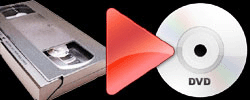
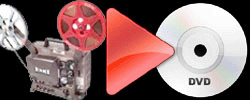
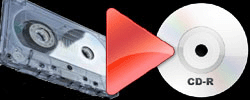
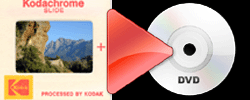

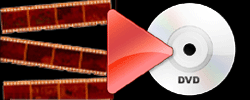
 FREE Slide Dust and Scratch removal service!
FREE Slide Dust and Scratch removal service!