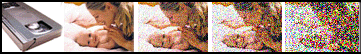Video
Transfer New York, Technical Q&A Video
Transfer New York, Technical Q&A
|
How can I edit
the DVD disc on my computer?
|
| |
|
How to archive a large collection of video
tapes on to a small hard drive?
|
| |
There are many ways of archiving video tape library in digital
format.
Here are some solutions for archiving a big collection of video
tapes digitally.
DVD Video - Simple, Easy and Good for Storage.
· Any one can play on DVD player, PC/Mac with a DVD disc drive.
· Easy to make copies and anyone can play it.
· DVD disc will last for the generations to come.
· You can RIP the DVD for video editing.
MP4 - Good for WEB sharing and Video editing
· Best choice for devices with no DVD drive.
· MP4 file does NOT play on DVD player.
· When a computer fails, the file will be gone.
· It's not easy to organize in chronicle manner.
Quick Time (= .MOV) file - Good for Mac users.
· Best choice for video editing with Mac computer.
How we deliver MP4 or Quick Time File.
· On a DVD disc or Our USB drive($9.95).
(we will NOT use customer's USB drive, nor send by E-mail or DropBox)
|
 Mac shows "Supported Disc Not Available" and DVD will
not play.
Mac shows "Supported Disc Not Available" and DVD will
not play.
|
| |
There seem to be a problem with Mac OS X, Leopard and Snow Leopard
that some DVDs will not play on it.
Many people are complaining on the internet that Apple has not fixed
this problem.
The symptom is unique to Mac OS X Leopard (and Snow Leopard) - when
you insert a DVD, it mounts on Mac's desk top with a DVD icon, but
Mac's DVD player will not play saying "Supported Disc Not Available.".
The same DVD does play on Tiger, and no one knows which DVD will
play and which one doesn't.
When this happens, a practical solution is using a free reputable
Mac DVD application called Mpeg
Stream Clip.
This software is free and available from this
link.
|
MP4 file does not play
on my computer. What's the fix ?
|
| |
Although MP4 file format is very popular, some older Windows system
does not support MP4 files.
Why not all Windows computer play MP4 movies? The answer is on Microsoft's
website.
Mac users have no problem enjoying this new format.
You can just double click on the file and QuickTime Player comes
up and play it.
To edit the file, you can just drag it into iMovie.
Very easy, because MP4 was developed from Quick Time (MOV) platform.
Old Windows system, especially before XP SP3, sometimes cannot play
MP4 files.
To view the MP4 movie on Windows, please down load a free application
called VCL
Media Player.
 This application will play almost any video formats on PC and Mac.
This application will play almost any video formats on PC and Mac.
|
AVI file does not play on my computer. What's
the fix ?
|
| |
If your system is unable to play the AVI file, you need either
Divx or Xvid codec to your Windows system.
You can download free codec from the following sites: Divx
or Xvid:
Why does AVI file need Dvix or Xvid codec to play AVI movie? Microsoft's
explanation is here
|
 How can I play my video on iPad, iPhone, iPod or Website?
How can I play my video on iPad, iPhone, iPod or Website?
|
| |
You must have video file that can play on iDevices.
DVD video disc does not play in its original format, it has to be
changed (= converted) to iDevice friendly format.
There are two options for you to do:
1. You can make the file by yourself from a DVD disc - how to do
it is here.
2. You can have us make a digital movie file for you. The price
is here.
|
| How
to watch MOV (Quick Time Movie) files on TV? |
| |
Even if you write a MOV file on a DVD disc, and put it into a DVD
players, nothing will happen, because DVD player cannot play back
MOV files. It is not the kind of disc media (DVD), but type of file
on the disc that matters to DVD player (i.e.. most DVD players can
play back Jpeg files on a CD disc).
Here is how to watch MOV file (aka Quick Time movie file)
on TV screen.
| 1. |
Connect your Mac computer to your HD TV via HDMI cable.
This is the easiest solution, because what you will see on
your Mac's monitor will be displayed on TV monitor. a. if
your Mac is equipped with HDMI cable port, you can just connect
your Mac straight to HD TV. b. if your Mac does not have an
HDMI port, you can buy a HDMI cable adapter to connect to
TV via HDMI cable.
|
| 2. |
Using a Digital Media Player
These players play all kinds of digital movie files, including
MOV and MP4 on TV screen, no computer required.
|
| 3. |
Using an Apple TV
It will broadcast MOV files from your Mac to HD TV.
|
| 4. |
Through AirVideo app.
As long as you have MOV files at home, this application will
allow you to access MOV files remotely. You can watch your
MOV files on your iPhone, too.
|
| 5. |
Make DVD video from MOV file - then play the
DVD disc on a DVD player.
This will be the only solution IF you are planning to send movies
to someone who has no computer Knowledge.
You can Google search "How to make DVD from .Mov files" |
| |
|
|
Why VHS tape to DVD transfer
is necessary?
|
| |
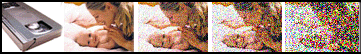
Here is the bottom line - Once it digitized, image will be preserved
"forever".
1. The image on VHS tape has been fading day-by-day, and it will
be totally gone eventually.
2. The machine (VCR) is almost out of market. You can't see the
tape in the future.
3. DVD disk as a plastic media won't last long, but the digital
file can be copied on another media perfectly.
The material of the VHS tape degrades as time goes by.
It's a magnetic tape and deteriorates even if it's not watched for
years.
The magnetic info will be eventually totally gone from the tape
or the tape itself goes bad.
Also, then popular Video tape player - is almost gone now.
This means that you can't play these tapes in the near future.
VHS to DVD conversion process stops the degradation of your original
video
and preserves your movies on the DVD as a digital file.
In other word, the deterioration that's been happening to your tape
is now stopped,
and will stay unchanged "forever".
"Forever"?
Yes, we all know that DVD media is far from perfect nor it doesn't
last forever.
However, the digital information on on the disc will never be degraded
and will be preserved
as exactly as it is forever.
Think it this way - put your digital file on the WEB site or on
a network server.
Does your movie ever fade?
Once it's digitized, your image stays forever as is.
All you have to do is to keep changing media that the image is on
(like DVD or Network server) for future generations.
|
|
|
| |
We are pretty quick in general.
Because almost all video transfer work is processed in-house at
our New York lab,
a simple tape to DVD transfer will be ready next day afternoon.
Same day or a couple of hours RUSH service might be available
with 50% price up. Please contact
us with your particular needs.
Multiple tapes take longer.
|
|
|
| |
Almost any kind tapes, including, VHS, S-VHS,
VHS-C, Video8, Hi8, Digital8,
MiniDV tape in SD format, MiniDV tape in HD format, Standard DV
tape,
DVCAM tape, HDV tape, U-matic and so on.
We handle PAL video tapes as well as NTSC system.
|
|
|
| |
Although we will try to make the DVD quality
as best as we can, the DVD image quality form a
LP/EP(longer) mode tape, might not as good as from a SP mode tape.
This is simply because you tried to put more image on a tape, the
image was poorer than
the regular mode recording.
The longer you tried to record, the lower quality you got on the
tape already.
|
|
|
| |
We will transfer up to 4 hours per tape to a DVD video.
|
|
|
| |
Absolutely Yes.
|
|
|
| |
We respect your privacy and confidentiality seriously.
Being in photo business since 1971, no other companies are better
than us to keep customers' information tight.
-1. Most jobs are processed in-house by experienced professional
technicians.
-2. The technician will only watch your tape
what is necessary for quality control.
-3. Once a work is done, all temporary files
will be deleted from our system.
To put it in writing, we have our Confidentiality/Non-Disclosure
Agreement Form ready for you.
You can download the form, type in your (company) name and address,
and print two copies.
Sign and date both, then bring the forms with your work.
We will sign them both and return one copy for you.
|
Do you convert copy protected
videos to DVD?
|
| |
Absolutely NOT.
|
DVD
Disc brand we use.
|
| |
The DVD discs we create must be good for decades to come.
The DVD media we use must be the very best quality in the market.
After an intensive study and years of experience we've decided to
use professional grade
Taiyo-Yuden's Premium Line DVD (made in Japan) for our jobs.*
Taiyo-Yuden is recognized as an industrial leader in the manufacturing
of its highest quality
and most reliable DVDs on the market.
Simply, they are the best professional grade DVD's in today's
market.
We didn't stop there - not only we use Taiyo-Yuden brand, what we
are using is their
top-of-the DVD product line called "Premium Line" (as
oppose to Value line).
You can't find any better DVDs in the market.
After Taiyo-Yuden brand being bought by JVC, their quality doesn't
seem same as before anymore.
In 2015, we are changing to Verbatim DVD AZO line.
|
| Do you use "Gold
Disc" or "Archival Gold Disc"? |
| |
Many independent researches and studies show that these "Gold"
or "Archival" grade disc is nothing but a gimmick.
They are just empty marketing names.
One of the study says ( a quote from http://www.digitalfaq.com
)
" Gold discs ARE NOT the best discs! Gold discs have lousy
reflectivity, and the dye quality found on these blanks simply does
not burn well in our tests (or the tests of others). Itfs a waste
of money for mediocre media."
As you see in their testing too, the brand we are using "Taiyo--Yuden"(Japanese
made) professional grade is the very best
in the market (and one the most expensive ones too).
|
Can you transfer
multiple tapes on to a single DVD?
|
| |
One tape to one DVD method will give the very best quality possible,
because we don't have to compress the original movies to fit on
a single disc.
However, if requested, we can put multiple tapes on to a single
DVD.
Please note the followings:
To make a single DVD, we have to transfer all tapes to a HDD, combine
then together and create a single DVD video disc.
Therefore it take much longer and need more attention than one-by-one
regular method.
Let's say you have 3 of 30 minutes tapes. With one tape to one DVD
method, we can use 3 systems simultaneously, therefor all work will
be done within an hour or so.
If we have to transfer 3 tapes to a DVD, we have to wait till the
first tape is converted to the HDD first, then start the next one
and so on and on, and we will edit these files to a single DVD vide
disc
It takes much longer and need more care, therefore gets expensive.
-1. DVD quality might be lower than one-to-one transfer, because
we might have to compress the files more to fit on a disc.
-2. Takes longer to finish your work than normal.
-3. Cost you more - $29.95 each per original tape (NTSC tapes) or
$49.95 per PAL tape , no quantity discounts.
-4. Still it will make sense if you are planning to make DVD copies.
|
|
|
| |
Yes.
The DVD video will be created so it will play on DVD Player.
All Blu-ray Player plays regular DVD video discs as well.
Each DVD we create will be tested to play on a DVD player before
returning to customer.
Note that Quick time file, MP4 or AVI files on DVD disc will NOT
play on DVD player or Blu-ray player.
How to watch MOV, MP4 or AVI files on TV is here.
|
Will the DVD video you
create play on my PC or Mac?
|
| |
Yes,as long as a Hollywood type Movie DVD
video plays on you PC or Mac, ours will play as well.
When you have a problem playing DVD video disc on you PC or Mac,
check to see if your computer is equipped with a DVD disc player
(not a CD disc player - they look same in size), and to see if you
have DVD video play software installed.
VLC media player is one of best media players.
VCL
Media Player.
 This application will play almost any video formats on PC and Mac.
This application will play almost any video formats on PC and Mac.
|
|
|
| |
No. We do not offer any editing services.
We will transfer whatever on the tape to a DVD as a whole.
|
|
|
| |
Of course Yes.
DVD copies make great gift for family members. $9.95 each.
|
|
|
| |
Our DVD is regional code free.
There is no regional restrictions on our DVD.
What is the DVD region code ?
|
Can you transfer PAL
or SECAM tape to USA (NTSC)
DVD?
|
| |
Yes.
Because we are located close to the UN building here in NYC,
we have rich experience of PAL, SECAM and NTSC conversions.
PAL or SECAM tapes will be converted to NTSC (US standard), so you
can enjoy on American TV & DVD player.
PAL to NTSC conversion prices are here.
Please note that if you're living in the US and went on a trip to
Europe and recorded some tapes,
these tapes are still American system tapes (called NTSC),
because your machine(camcorder, video camera) is set for American
system.
If your friend in Ireland came to the US and took a video in New
York with his video camera,
the tape is PAL (European tape), because his camera is in PAL system.
|
 Adult and Private video transfer
Adult and Private video transfer |
| |
| We are accepting "Adult " or "Private"
video tape transfer orders under the following conditions: |
| 1. |
Absolutely no child porn ( Zero tolerance). |
| 2. |
No commercially copy right protected video. We will return
the video on customer's expense. |
| 3. |
There is no graphical DVD cover. |
Other than the above, there is nothing
special about private contents with us.
GLBT people are all welcome.
We will process all tapes in closed lab area where no public
access is prohibited. |
 How
to place an order with us.
How
to place an order with us.
|
 GLBT contents video
GLBT contents video |
| |
There is nothing special for us to work on GLBT contents.
All we care is the technical aspect, not contents.
Please see here though.
|
Can you E-mail me a video?
|
| |
No we don't.
|
Can you convert my video to HD (Hi Def) DVD?
|
| |
It doesn't make a good seance to make a full HD spec video, such
as 1920 x 1080, from analog tapes.
Since all analog tapes are interlaced image (not progressive), actual
horizontal image to capture is
360 x 480 pixels maximum, many VHS tapes are 240 lines (in SP mode)
or much less (170 or lower - in EP or LP mode)..
After capturing, it will then be encoded in Interlace mode, which
makes the image on DVD 720 x 480 pixels.
In other word, there isn't even "720 pixels" worth of information
in a signal line on video tape.
Artificially increasing the pixel size to 1920 x 1080 doesn't make
the image any better at all.
What you are getting is larger block of digital noise and each pixel
on TV monitor will be ballooned.
This method is sometimes refereed as " Resolutionholic".
On top that, you must have a Blu-ray Player to view a Hi Def DVD,
to begin with.
Without a Blu-ray Player, there is no Hi Def Disc that you can play.
Now, if you do own a Blu-ray player, the player has what is called
"Up conversion function" built in.
What it does is that it will adjust the quality of the image according
to the resolution setting you have on the TV monitor.
So just putting a regular DVD disc on a Blu-ray player is the practical
answer, rather than increasing pixel numbers of the image.
|
Can you upload video files to our FTP site
?
|
| |
No.
We will not upload video files to your FTP site, because
-1. the move often picks up digital noise during up / down FTP traffic,
especially through the internet.
-2. it will often take a hour or two to upload GB files.
-3. not all FTP sites are as stable as it should for GB files and
we might have to try many times.
-4. password and other security issue
We don't want to get involved any of the above issues.
|
 How to upload my DVD video to YouTube?
How to upload my DVD video to YouTube?
|
| |
There are some video helps from YouTube on "How to import
video file from DVD video"
Here
is one of them.
|
Mini DV tape recorded in LP mode
|
| |
There are two recording modes with Standard Def. (= not HD) mini
DV camcorder.
One is standard regular recording mode, another is LP (Long Play)
mode.
LP mode allows for longer recording time (about 50% more time) on
the same tape,
by reducing the image quality a lot and skipping some error checking
functions.
The real problem with the LP mode is that there is no industrial
standard spec among manufactures, that
there are frequent issues with playing back of LP tapes on any camera
except the camera used for recording.
Even using the same model of camera may not be enough to get playback
fine.
We will try to process LP mode tapes as best as we can, however,
we want you to understand that there is not much we do
improve the quality of the image once the tape was recorded in LP
mode.
|
Can I view my tapes at your studio?
|
| |
Unfortunately we don't have any video players for customer to use
at our studio.
|
 Other
questions? Other
questions?
|
| |
Please contact us with
your question.
|
| |
|
| |
|